Fukuv1.01 08/02/2020 © Palios web design


4. Set security settings for each individual page. Only if personal details are within. Note!! Cannot use hidden objects and pop-ups on this page. (Java issues)
(don't need to login to serif web services, but details are:
thx fastsheep45.. If I need to login to create a new group) - See also Manual bluebird page for more details.
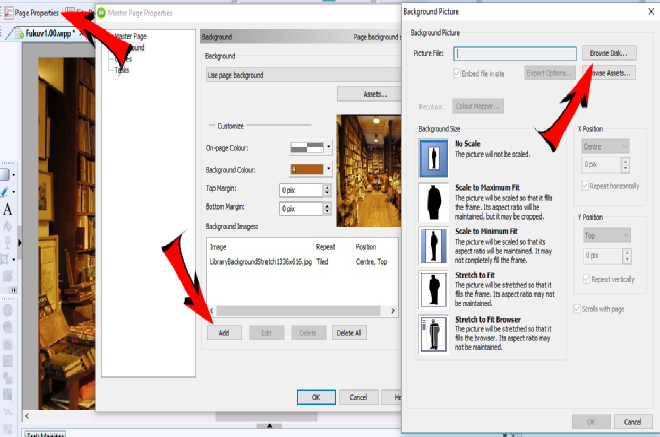
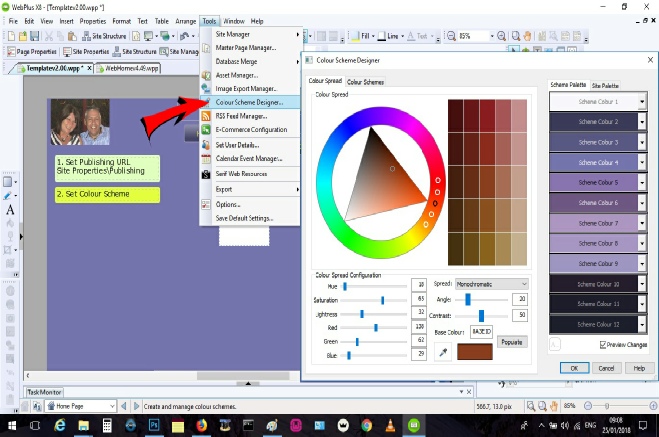
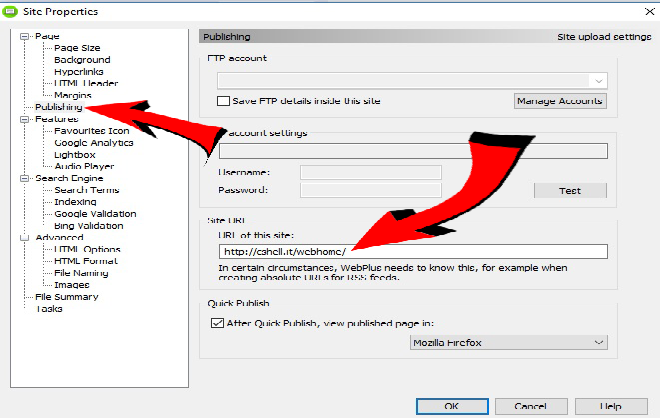
Site Creation Guide
2. Set Colour Scheme
1. Set Publishing URL
Site Properties\Publishing.
Also when publishing Make sure the new folder is specified
3. Add background stretch Image 1336x616 (confirm actual sizes when testing complete)




5. LightBox Settings are 800 x 580. Also tick Box Allow WebPlus to convert to the file to a web compatible image. NOTE: DON’T USE LIGHTBOX AS IT CAUSE MOBILE ACCESS 2 DOWNLOAD FILE

SERIF have withdrawn support for Security